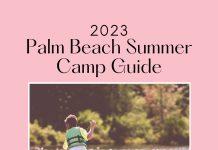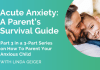As part of PBMB’s partnership with FPL, they have introduced us to their new mobile app!
I am a mom that has my phone on me at all times. I admit, I am on it for a large portion of my day and yes, I use it to text, check my email, take photos, make phone calls and scroll through Facebook but what I really love about my phone is all of the apps that make my life easier. My calendar is filled with reminders that help me remember what I have to do each day. The map app gets me where I need to go and helps me to be on time. Another app I now have to add to that list is my FPL app! FPL has created their very own app that makes paying my electric bill easier and also helps me to understand how much electricity my family is using in our home in order to get control of it and lower that bill!

Here are a few ways the FPL mobile app helps you take control of your energy usage and bill, from the palm of your hand:
- Monitor your energy usage – Compare your energy usage across three months or a full year, including average temperature data, so you see how weather impacts your bill. This is my favorite part of the app. It keeps me in check when it comes to my family’s energy usage. It is a gentle reminder to turn off lights, remind the kids to shut the sliders and check to see if the AC is set to a comfortable yet not outrageously low temperature.
- View your projected bill – Understand what your bill is projected to be, so you can take steps to help lower it before it arrives. I hate surprise bills at the end of the month. This allows my husband and I to have a better idea of what our bill will be.
- Check your account summary – View and edit your profile information and communication preferences, so you receive information on what matters most to you.
- Track the length of your billing cycle – See where you are in your billing cycle: it can range from 28 to 35 days, which can affect your bill amount.
- Pay your bill quickly and securely – Make a payment in a few taps, or adjust the date of an upcoming payment if you need to. Makes crossing off “pay the electric bill” on my to-do list so much easier!
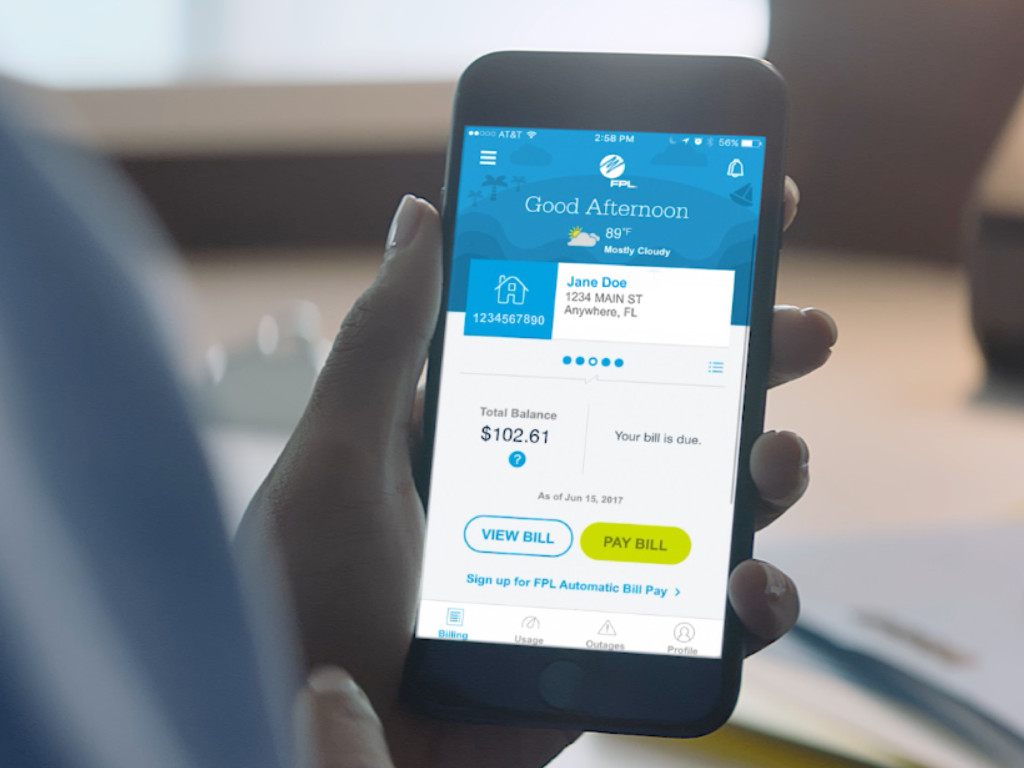
- Report an outage – Check your power status and, if necessary, submit an outage report so FPL can work to get your lights back on safely and as quickly as possible.
- Stay informed with alerts – Receive important information about storms, this is great now that we are in the heart of hurricane season. Also, I get alerts when my bill is due so I won’t forget!
The app is available for download in the iOS and Android app stores.
For more information about all of the great things FPL has to help their customers lower their bills visit FPL.com.